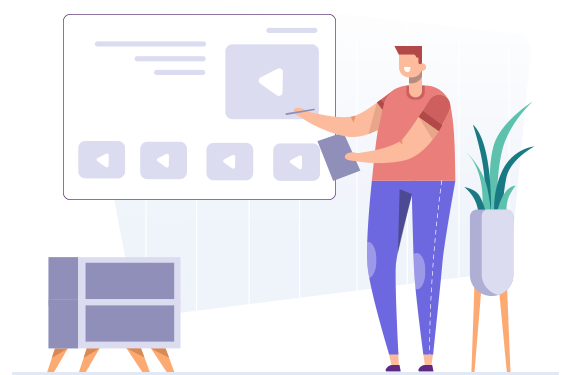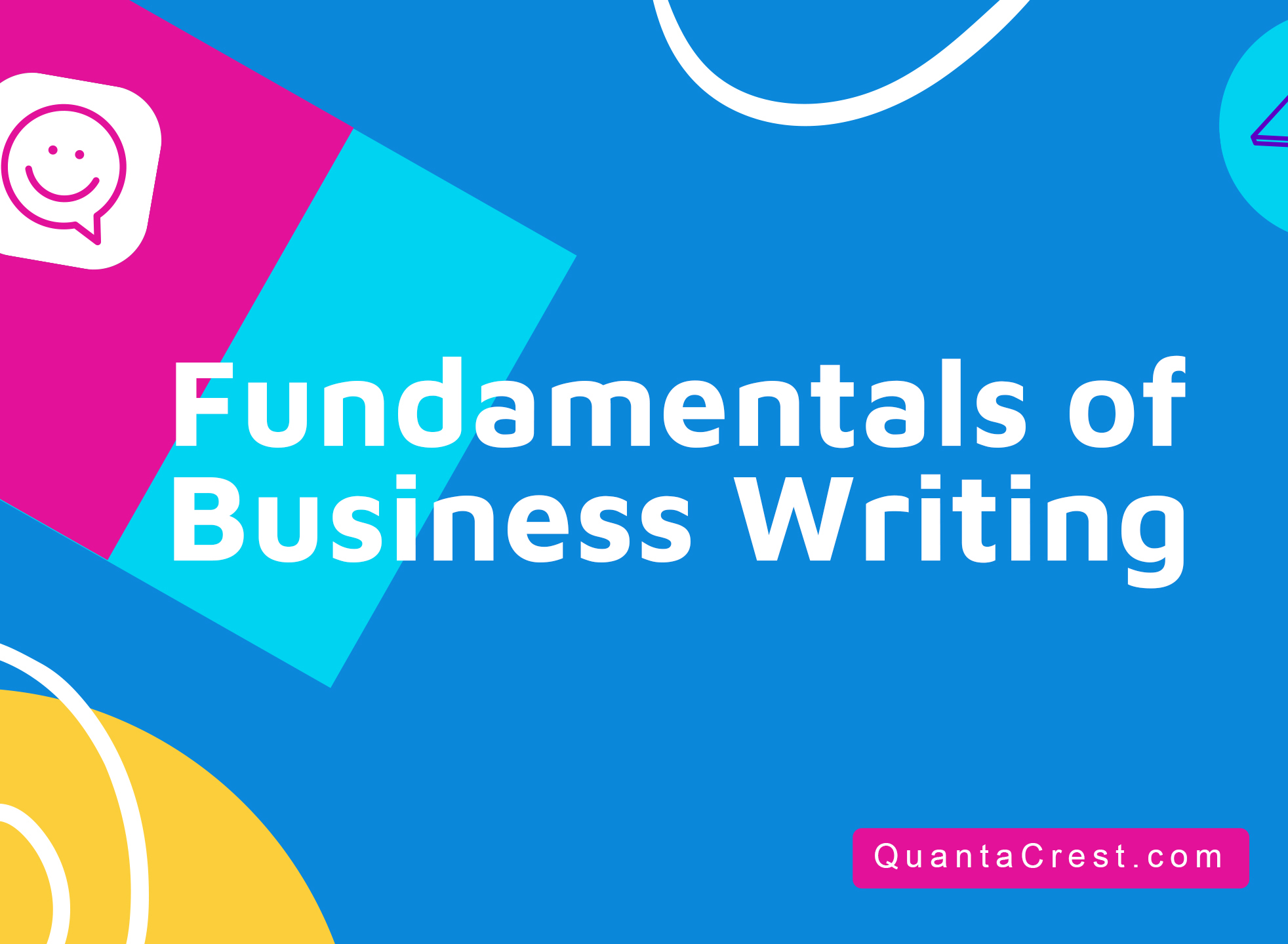Fundamentals of Business Writing
in Leadership & Business Skills
Created by
QuantaCrest
About this course
Course Overview
Recognize “good” writing and how it differs from writing that is difficult to understand. Produce reports, letters, memos, e-mail, faxes and short articles that are effective and clearly organized.Target Audience
- Managers, supervisors, and administrative officers
- Technical personnel, program officers, and information officers
- Professionals who are expected to produce clearly written text—including e-mails
- Anyone wanting to learn how professional writers approach business writing, or seeking to refresh their writing skills
Course Objectives
- Increase your productivity by eliminating “writer's block” and other time-wasting barriers.
- Improve readability: in your own writing and other people’s, through editing techniques that most professional writers use
- Update your grammar, punctuation and usage: many rules have changed, but this workshop will show you what's acceptable now—and why
Course Content
The Elements of “good writing”
- Four characteristics of “good” business writing
- How to analyze your writing samples to see if they meet these characteristics
Getting Started
- “Quick-fix” techniques to use every day on all your writing
- How to break out of writer’s block
- Four editing techniques that are easy to learn and will improve anybody’s writing
Now the Basics
- Two questions that every writer must answer before beginning to write:
- What’s my purpose?
- Who is the target audience?
Mastering the greatest enemy of clear writing: inappropriate use of the passive voice
- What is the passive voice and what’s wrong with it?
- Why do writers use it so frequently?
- Learn to use it appropriately
Keeping to the point: harder than you think
- Eliminate unnecessary words and phrases
- “Gobbledygook and jargon”
- Artful punctuation techniques
The Final Touches
- Learn to use formatting to catch reader interest:
- How to use subheads to guide your reader
- Using “pull-quotes” to emphasize points
- Dealing with background
- Developing templates
Develop and Apply Checklists
- Eliminate embarrassing errors by developing editing checklists that you automatically apply to each piece you send out
Further Information
- You'll eliminate embarrassing errors by developing editing checklists that you automatically apply to each piece you send out.
- You will be exposed to writing examples that demonstrate the points under discussion
- Group size is limited to 18
- Participants will receive a Global Knowledge Certificate of Completion
Comments (0)

0
0 Reviews