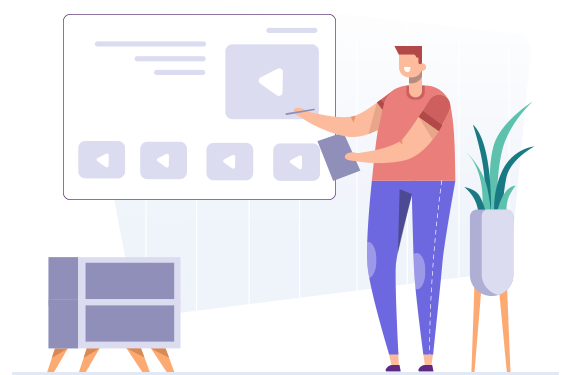
Report course
Share
Share course with your friends
https://quantacrest.com/course/RH270
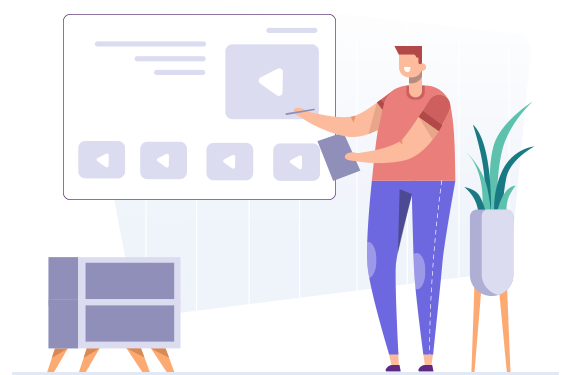
Deploy and manage applications in a Docker containerized environment
Managing Containers with Red Hat® Enterprise Linux® Atomic Host (RH270) is designed for experienced Linux administrators, architects, and developers who want to manage containerized applications using the Docker command and Kubernetes.
Students will install and update Red Hat Enterprise Linux Atomic Host on a server, and deploy and manage applications in a Docker containerized environment.
This course is intended for veteran Linux administrators, architects, and developers wishing to learn how to deploy and manage applications in a Docker containerized environment using Red Hat Enterprise Linux Atomic Host.
Install Red Hat Enterprise Linux Atomic
Install Red Hat Enterprise Linux Atomic Host software on a server.
Update Red Hat Enterprise Linux Atomic
Subscribe to Red Hat Network and update Red Hat Enterprise Linux Atomic Host software.
Manage Containers
Download, deploy, customize, and save a container image.
Publish Custom Container Images in a Private Image Registry
Build container images using Dockerfile and publish them using a private image registry.
Deploy Multitiered Applications with containers and Kubernetes
Deploy a multitiered application using containers and Kubernetes.
Replicate Multitiered Applications
Deploy flannel to allow for a multitiered application to be replicated on multiple hosts.
Troubleshoot Red Hat Enterprise Linux Atomic
Use support tools available to Red Hat Enterprise Linux Atomic Host to diagnose problem.
certification or equivalent experience is required.

Share course with your friends
Cookies and similar technologies are used on our sites to personalize content and ads. You can find further details and change your personal settings below. By clicking OK, or by clicking any content on our sites, you agree to the use of these cookies and similar technologies.
When you visit any of our websites, it may store or retrieve information on your browser, mostly in the form of cookies. This information might be about you, your preferences or your device and is mostly used to make the site work as you expect it to. The information does not usually directly identify you, but it can give you a more personalized web experience. Because we respect your right to privacy, you can choose not to allow some types of cookies. Click on the different category headings to find out more and manage your preferences. Please note, that blocking some types of cookies may impact your experience of the site and the services we are able to offer.